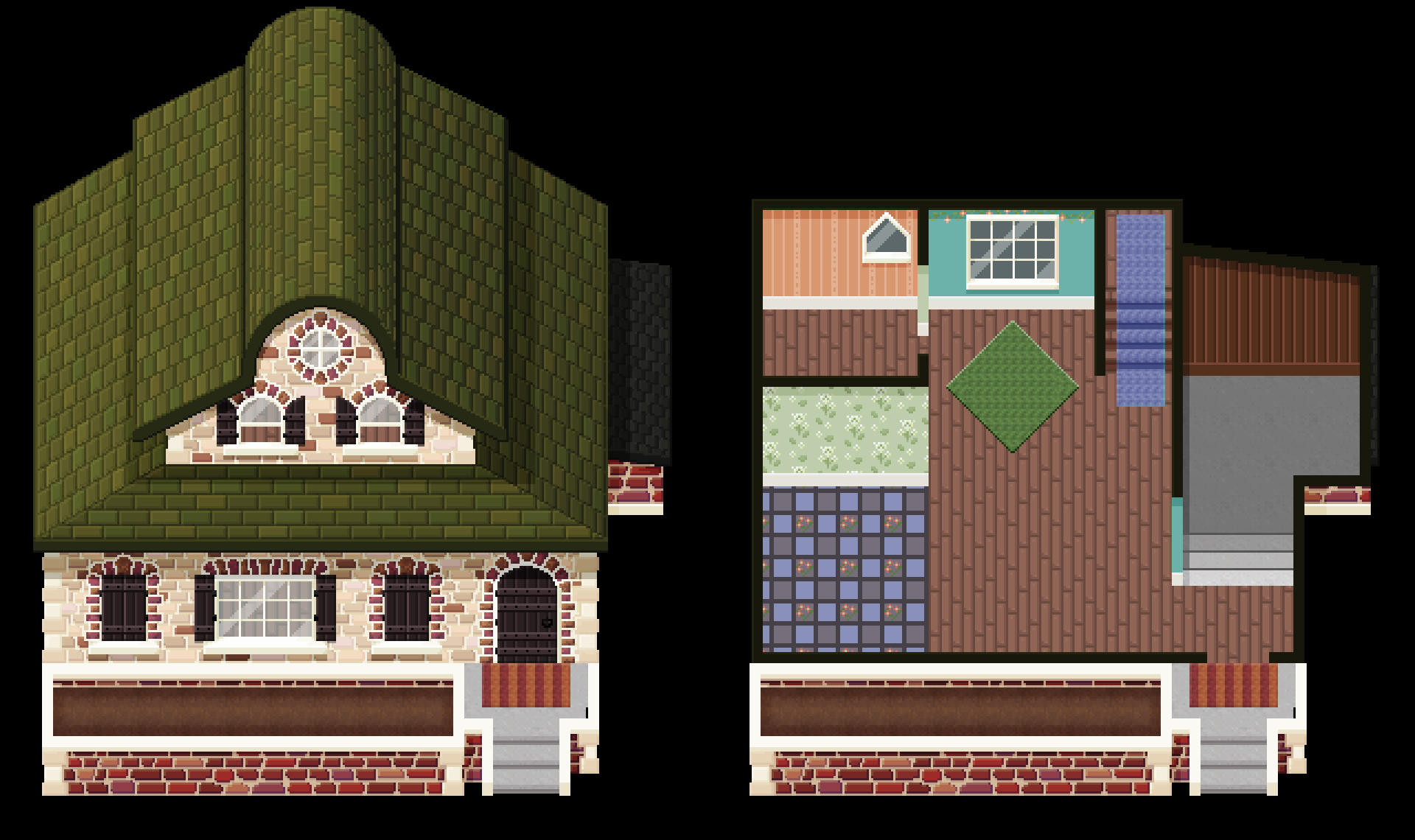Menu Design & Integration
Style Guide Requirements
Strategy
For ease of use and scalability, all interactable menu elements use the same two widgets: Foreground & Background
Foreground handles: Focus Anim FX, SFX, Input Detection, Hitbox, UI Input Action Icon
Background handles: Background Colour, Focus Resize Calculation, Dropshadow
For each interactable item, all the artist needs to do is add the foreground and background widgets, connect their properties together, and then sandwich the specific art of the element between them.
All options that are not the same for every element (default size, whether the focus FX animates, which SFX plays on press, etc.) are held as custom properties which artists can change on a per-instance basis.

Art - Realism
Rainbow 6 Siege - Elite Skin Badges
Blender
Art Direction
XDefiant Playercards
The Playercard feature for XDefiant spanned across four studios (San Francisco, Osaka, Sydney, and North Carolina). I was in charge of coordinating these four studios, documenting the progress of the cards, planning the card design, communicating that design with the studio in charge of making the cards, and facilitating a months long feedback loop to ensure the cards’ quality.
Grim Scythe Moodboard
Grim Scythe Final
Molten Moodboard
Molten Final
Papercraft Spring Moodboard
Papercraft Spring Final
Super Villain Moodboard
Super Villain Final

Art - Vector
Rainbow 6 Siege - Operator Icons
XDefiant - Badges
When I was brought into the badge feature for XDefiant, it had already been delayed 2 seasons due to there not being a solution to solve the art demand of the feature in an efficient way.
The feature (a hidden achievement system which rewards “badges” that the player can display on their profile) would demand art for 60-100 new badges per season, so my first goal was to propose systems in which a series of photoshop treatments could be applied quickly to any vector art. I developed such systems for a variety of real-world collectable item styles, using the Nasa logo as a test.
In the end, it was decided that our badges would be upgradable stickers. The base art was made as vectors for scalability and future merchandising potential, to which a series of photoshop layers could be applied in less than 5 minutes per badge to denote rarity (gold, holographic, worn).
Vector Files
Final Art
Solo Development
Seasons Turning
Seasons Turning is a farming/life sim focused on exploration and immersion. My goal with the project is to introduce the cozy gaming community, many of whom only recently began playing games, to mechanics and concepts from the games I loved when I first started playing, mainly the world exploration and puzzle mechanics of 2D Zelda.
As a solo dev, I’m responsible for every aspect of the game, from sfx to art, programming to shaders, design, marketing, and user research. The full scope of the project and detailed update videos can be found on this website’s main page or the game’s Steam page. The game is currently halfway through an estimated 4 year development cycle.
Thank you for checking out my work !~